Teaching web publishing with HTML, CSS, WordPress, etc., and working with clients, I long for the ability to just look at a web page or PDF and draw on it. Point out what works, what doesn’t, editing notes, and somehow share it or preserve it. Or make notes. To scribble a note that says “I need to remember this” or “this is cool!”
Well you can.
HongKait offers “Top Web Annotation and Markup Tools,” a huge list of tools that allow you to annotate – write on – web pages. You can highlight sections, draw on them, doodle, whatever.
You can instantly share or save your annotations.
Think of the possibilities. You are working on a WordPress Theme with a client. They can scribble on the page making notes while you are chatting about it on the page at the same time.
Developing a WordPress Plugin? Imagine running tests with this with this level of collaboration. “What if I over it over here? How does this look to you?”
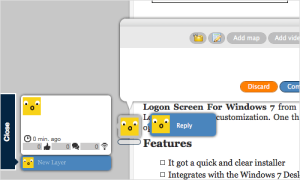 In one example, Layers, the tool allows you to add sticky notes, tweets, maps, videos, and images on web pages. Comments can be public or private. You can invite others to participate in an ongoing discussion of the web page to make it highly collaborative. Oh, this so is going to work out nice for students and clients.
In one example, Layers, the tool allows you to add sticky notes, tweets, maps, videos, and images on web pages. Comments can be public or private. You can invite others to participate in an ongoing discussion of the web page to make it highly collaborative. Oh, this so is going to work out nice for students and clients.
Some of these are online apps, some are downloadable programs, and others are web browser extensions and add-ons. There are tons to choose from.
I’m going to use some of these in future classes to markup homework assignments, labs, etc. And what until my clients see these. Wow!
Filed under: blogging, Web Design, web writing, wordpress plugins, wordpress themes, WordPress Under the Hood Tagged: annotation, client work, clients, collaboration, css, design, design tools, HTML, html tools, live editing, live preview, teaching, teaching tools, testing, tools, web page annotation, web page design, web tools, website design



















